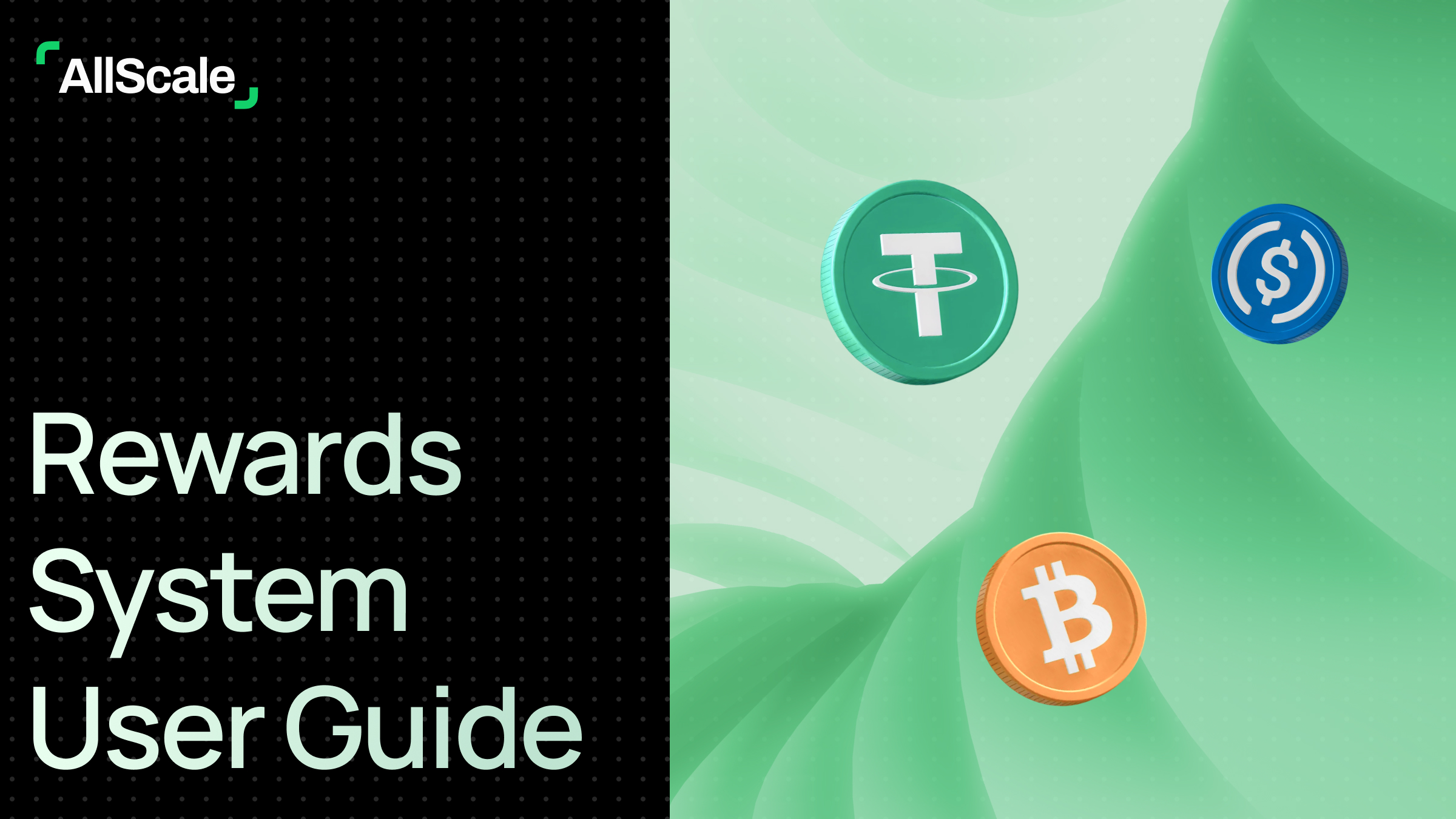
Rewards is an incentive system designed to recognize and give back to active users for their participation and contributions within AllScale. By completing tasks and participating in our media activities, you can earn corresponding ASP.
ASP are the core points in our Rewards system. It reflects your activity, contribution, and engagement across the platform. The more ASP you accumulate, the higher your level and the more awards you can enjoy.
After the launch of our new rewards system, the previous points program will be replaced. But don’t worry — all the points you’ve previously earned will remain intact and will not be lost. To reward our early users and ecosystem builders, all previous points will convert into the new ASP at a fixed rate of 1 Previous Point = 20 ASP.
Note: After the update, your previous points will be automatically converted into ASP. No manual action is required.
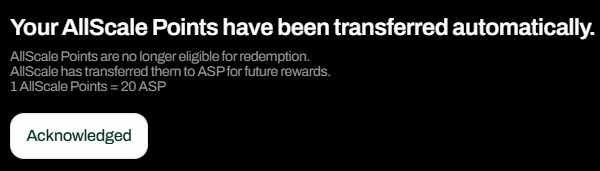
ASP is divided into Seasonal ASP and Total ASP:
Seasonal ASP measures your recent activity during specific campaign periods. When a season ends, these points are converted into rewards and then reset to zero.
Total ASP is the cumulative amount of all ASP you’ve earned since your account was created. It does not decrease when a campaign ends and is directly linked to your user level.

Level corresponds to your Total ASP and serves as an indicator of your overall contribution to the ecosystem. Higher levels grant users access to more product benefits and privileges, as well as eligibility for more airdrop rewards in the future.
The following are the rules for level upgrades:
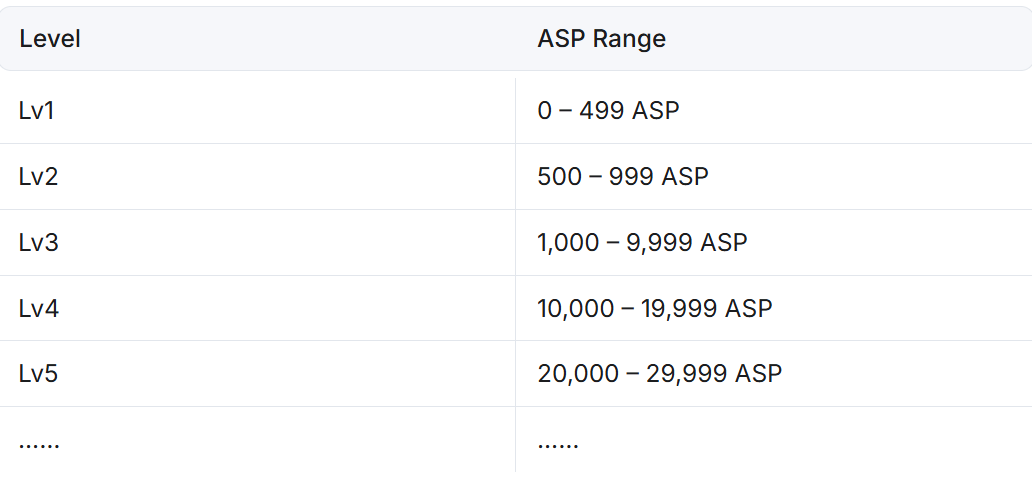
Our ASP can be earned in 2 ways: Tasks and Redeem Codes.
By completing the following tasks, users can earn the corresponding ASP:
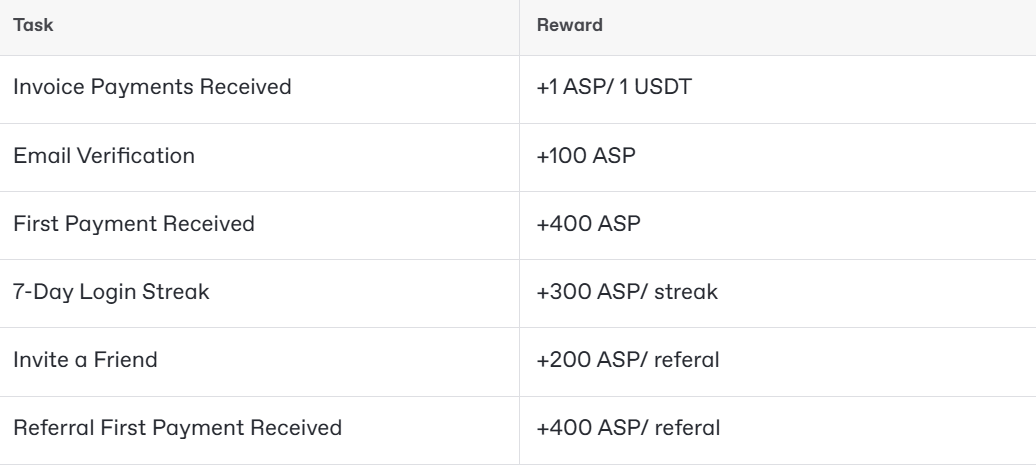
Invoice Payments Received
For every transfer you receive via invoice, your ASP will increase by the corresponding amount.There is no limit to the points you can earn from this task.
Note: Transfer amounts will be rounded down. That is, regardless of whether you receive a payment of 2.1, 2.5, or 2.9 via invoice, your ASP will increase by 2.
Email Verification
Please go to "Settings" - "Profile" and you will find the "email verify" button. Click the button to verify.
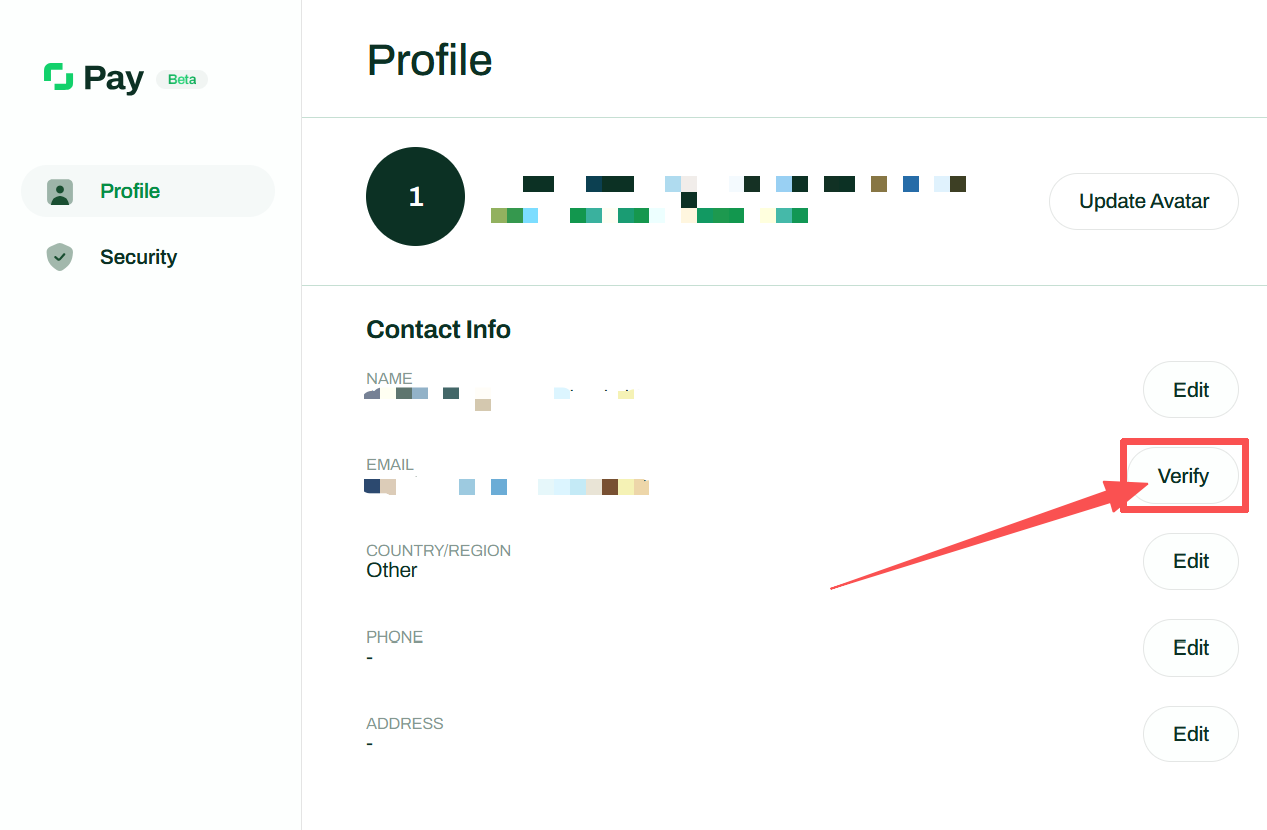
First Payment Received
When you receive your first payment via invoice, you will receive 400 ASP directly.
7-Day Login Streak
No additional steps are required; simply log in to your account for 7 consecutive days to earn 300 ASP. This task can be repeated multiple times.
Invite a Friend
In "Rewards" section, you can simply copy the "My Referral Link", and then share your unique referral link with anyone. You will receive 200 ASP and your friend will receive 100 ASP. There is no limit to the points you can earn from this task.

When your friend registers through your link, their registration page will have a special identifier.
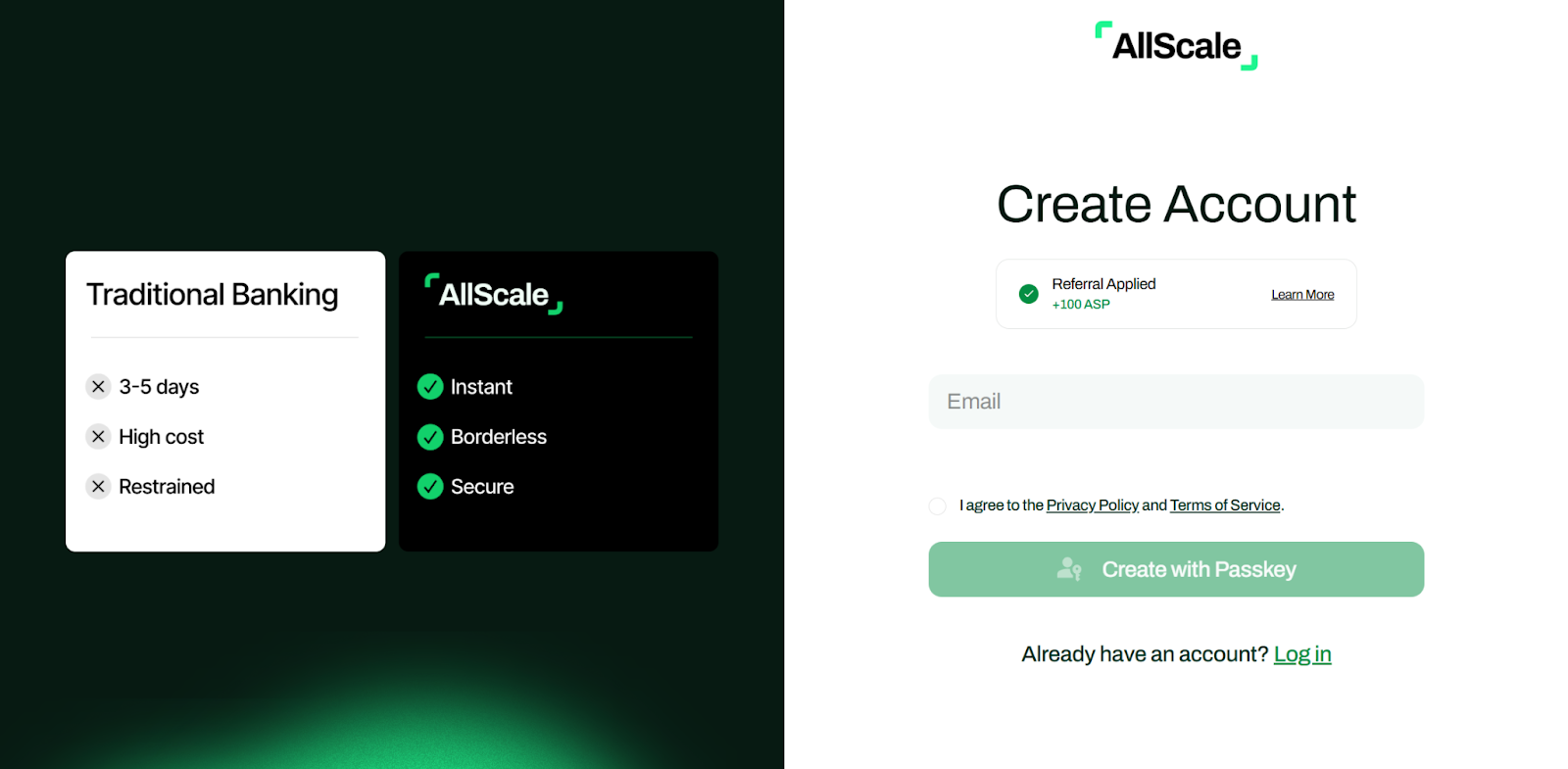
In your "settings" - "referral" settings, you will see accounts that were successfully registered via a link.
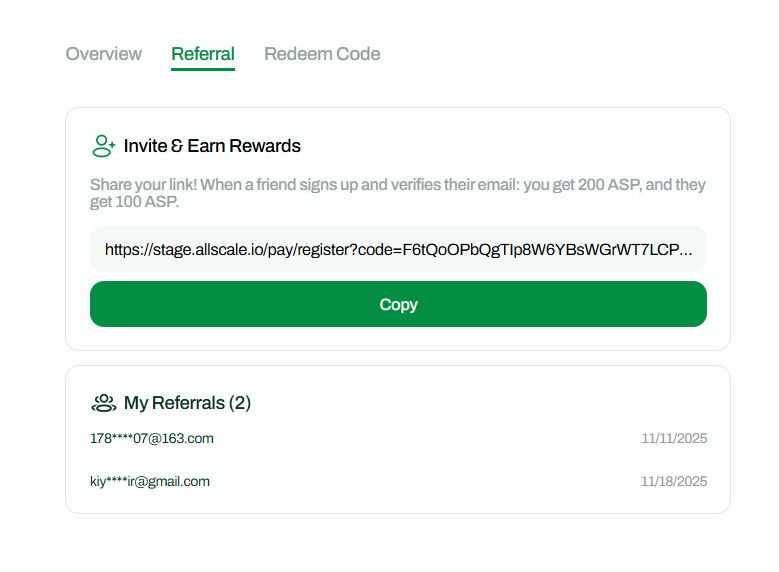
Note: Neither you nor the invitee will immediately gain ASP after their successful registration. You and the invitee will only gain the corresponding points after the invitee completes the email verification task.
Referral First Payment Received
When your invitee completes their first payment via invoice, you will receive 400 ASP. There is no limit to the points you can earn from this task.
Note: This task does not require the invitee to complete email verification.
In addition to completing tasks and inviting friends, there are other ways to earn ASP. Follow our community channels (Telegram / Discord) and social media (X) — during our campaigns, we will select lucky participants to receive redemption codes.
Enter these codes in the “Redeem Code” section of your rewards system, and you can receive the corresponding ASP.
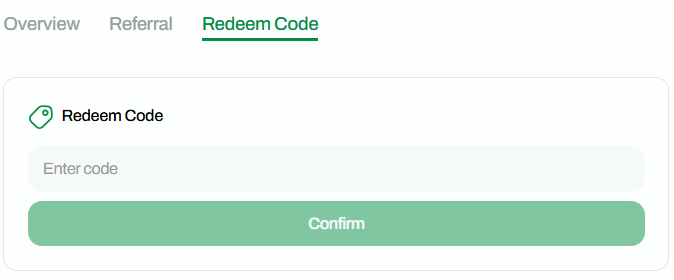
On the "Rewards" homepage, you can see statistics on your current completed tasks.

Alternatively, you can check the latest completed tasks that earned you points in the "history" section on the "rewards" homepage.

Product Sign-Up: https://dashboard.allscale.io/pay/register
X:https://x.com/allscaleio
TG: https://t.me/AllScaleHQ
DC: https://discord.gg/vjDA9zz5P6

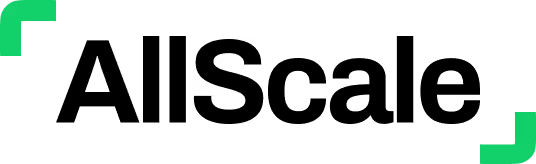
AllScale is a financial technology developer, not a bank and does not provide digital assets custodian services.